In the field of computer hardware, the CPU (Central Processing Unit) is the core component of a computer, playing a crucial role in performance and stability. Thermal grease is an essential element in the CPU cooling system. NFION Thermal explores the consequences of not applying thermal grease to a CPU, analyzing its impact from technical principles, practical applications, and potential risks.

The Role and Importance of Thermal Grease
Thermal grease is a high-conductivity, non-curing gel-like substance primarily used to fill microscopic gaps between the CPU and the heatsink to improve heat transfer efficiency. During operation, the CPU generates a significant amount of heat, which must be dissipated efficiently to keep the processor within safe operating temperatures.
By offering excellent thermal conductivity, thermal grease minimizes thermal resistance between the CPU and the heatsink, significantly enhancing heat dissipation.
Direct Consequences of Not Applying Thermal Grease
1. Poor Heat Transfer
Without thermal grease, tiny air gaps exist between the CPU and the heatsink. Air has a very low thermal conductivity (about 0.026 W/m·K), making heat transfer inefficient. In contrast, thermal grease typically has a thermal conductivity above 5 W/m·K, significantly improving heat dissipation. As a result, the CPU will struggle to transfer heat effectively to the heatsink, leading to rapid temperature increases.
2. Abnormal CPU Temperature Rise
The CPU’s internal circuits and transistors generate heat during operation. Without effective heat dissipation, the CPU temperature will continue to rise.
When the CPU temperature exceeds safe operational limits, built-in protection mechanisms may be triggered, causing thermal throttling (performance reduction) or system shutdown.
For example:
● Intel Core series CPUs have a safe operating range of 70°C to 100°C.
● AMD Ryzen series CPUs generally operate within 80°C to 95°C.
Exceeding these temperatures negatively impacts performance and longevity.

Effects on System Performance and Hardware Longevity
1. Performance Degradation
When the CPU overheats, the system automatically reduces clock speeds (thermal throttling) to lower power consumption and heat generation.
This results in:
● Lagging in gaming, video rendering, or high-load computing tasks.
● Extended rendering times for videos or animations.
● Unstable calculations, affecting software accuracy.
Frequent throttling also reduces system stability, increasing the risk of blue screens or crashes.
2. Shortened Hardware Lifespan
Sustained high temperatures cause irreversible damage to the CPU's internal structure.
● Accelerated transistor aging reduces performance over time.
● Electromigration (movement of metal atoms under heat and electrical stress) can degrade electrical performance.
Other hardware components may also suffer damage, such as:
● Motherboard capacitors may swell or burst in high temperatures.
● RAM modules may experience errors or fail.
● Hard drives may suffer from overheating-related failures.
Thus, neglecting thermal grease can reduce the lifespan of multiple computer components.
Potential Safety Risks
1. Hardware Damage Due to Overheating
If CPU temperatures remain excessively high, the internal circuits may burn out or short-circuit, resulting in permanent hardware damage.
Extreme heat can also cause thermal expansion between the CPU and heatsink, creating uneven pressure distribution, further reducing cooling efficiency.
In severe cases, overheating can lead to electrical fires, posing a serious threat to personal safety and property.
2. Data Loss and System Instability
When overheating causes abrupt shutdowns, it can lead to:
● Data corruption during file transfers or software installations.
● Interrupted system updates, resulting in instability or boot failures.
● Frequent crashes, disrupting workflow and user experience.
To prevent these risks, applying thermal grease is essential for CPU protection and system reliability.
V. How to Properly Apply Thermal Grease
To avoid the above issues, follow these correct application steps:
1. Clean the CPU and Heatsink Surface
● Remove dust and old thermal grease using isopropyl alcohol and a lint-free cloth.
2. Apply an Appropriate Amount
● A thin, even layer of thermal grease is sufficient.
● Excessive grease may cause uneven contact, reducing effectiveness.
3. Ensure Even Distribution
● Gently press the heatsink onto the CPU to spread the grease evenly.
● Avoid excessive force to prevent CPU damage.
4. Perform Regular Maintenance
● Over time, thermal grease can dry out or degrade, reducing its efficiency.
● Periodic checks and reapplication are recommended.
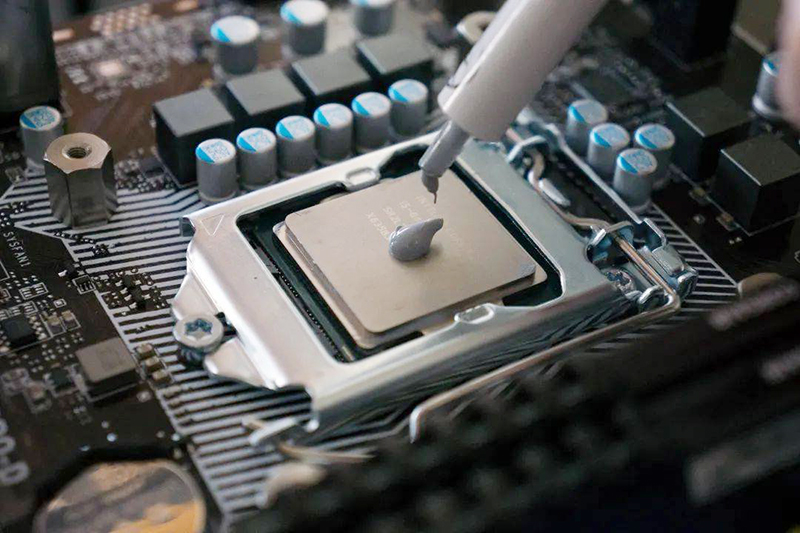
Conclusion
Without thermal grease, the CPU faces poor heat dissipation, rapid temperature rises, performance loss, and increased hardware failure risks. Therefore, proper thermal grease application is critical for maintaining CPU performance and extending hardware lifespan.
Users should:
✅ Recognize thermal grease's role in cooling.
✅ Follow correct application techniques.
✅ Periodically inspect and replace thermal grease as needed.
Although thermal grease seems small, it plays an indispensable role in computer hardware. Proper application ensures that the CPU operates safely, efficiently, and reliably, providing users with an optimal computing experience.


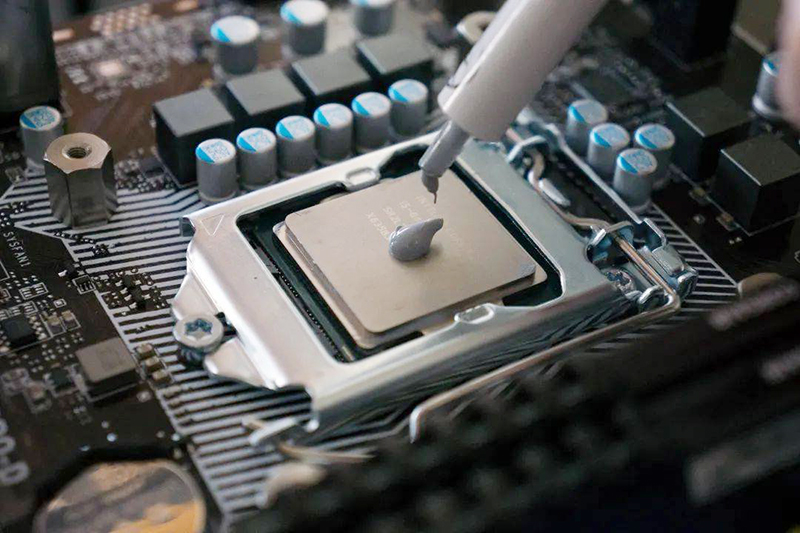
 CN >
CN >



